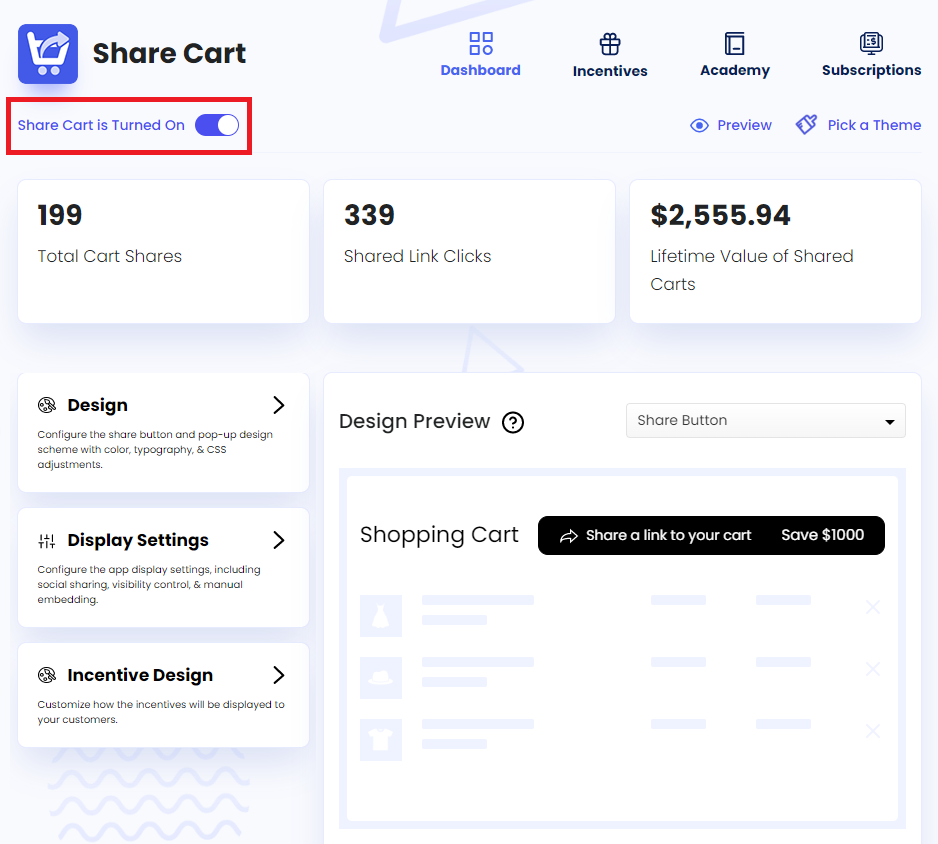Frequently Asked Questions
Table of Contents
- Is Share Cart Free?
- How to Install Share Cart?
- How to Turn on Share Cart for Our Store?
- Can We Change the Look of the Share Button and Pop-Up?
- Can We Customize the Texts of the Share Button and Pop-Up?
- Can We Customize the Share Widget Position for the Shopping Cart?
- After How Many Days Does the Cart Link Expire?
- Can We Customize the Referrer Incentive Text of the Share Button?
- Can We Customize the Color and Text of the Referrer and Recipient Incentive Banners?
Is Share Cart Free?
Share Cart is free to install on your Shopify store. The app offers flexible pricing plans to suit your needs. The FREE plan includes valuable features at no cost, while the PRO plan provides additional benefits.
How to Install Share Cart?
Just head over to the Shopify App Store page for Share Cart and click Add app. It’s that simple. No liquid code manipulation is required.
How to Turn on Share Cart for Our Store?
After installing the app, Share Cart is turned on by default. To turn off Share Cart for our store, we have to head over to the app Dashboard and click the toggle shown below.
Can We Change the Look of the Share Button and Pop-Up?
Yes, definitely! Share Cart features powerful customization options that allow us to change every aspect of our Share Button and Pop-Up, including Colors and Appearance. To learn more about customization in Share Cart, read our academy article on Customization.
Can We Customize the Texts of the Share Button and Pop-Up?
Of course. Apart from changing the look of the Share Button and Pop-Up, we can customize its texts to match our requirements. For details about text customization features, read our academy article on Typography.
Can We Customize the Share Widget Position for the Shopping Cart?
Absolutely yes! We can place the Share Widget either above or below the shopping cart to make it convenient for our customers to access it easily. To learn more about this feature, check out our article on Appearance.
After How Many Days Does the Cart Link Expire?
Share Cart offers a Number of Days feature through which we can control how many days the cart link will be active. If the feature is turned off, the link will never expire. If we turn on the feature, we can set the number of days for the link to be active. To know more about this feature, read our article on Links.
Can We Customize the Referrer Incentive Text of the Share Button?
Certainly! We can modify both the wording and color of the referrer incentive text of the Share Button. To know details of the feature, read our article on Referrer Incentives.
Can We Customize the Color and Text of the Referrer and Recipient Incentive Banners?
We can change the color of the referrer and recipient incentive banner elements to align with our branding. However, the texts displayed on these banners are dynamically generated based on the set conditions and can’t be modified except for the color. For additional information, read our articles on Referrer Incentives and Recipient Incentives.
For any queries, contact us via live chat or drop an email at [email protected]. We’re always here to help!