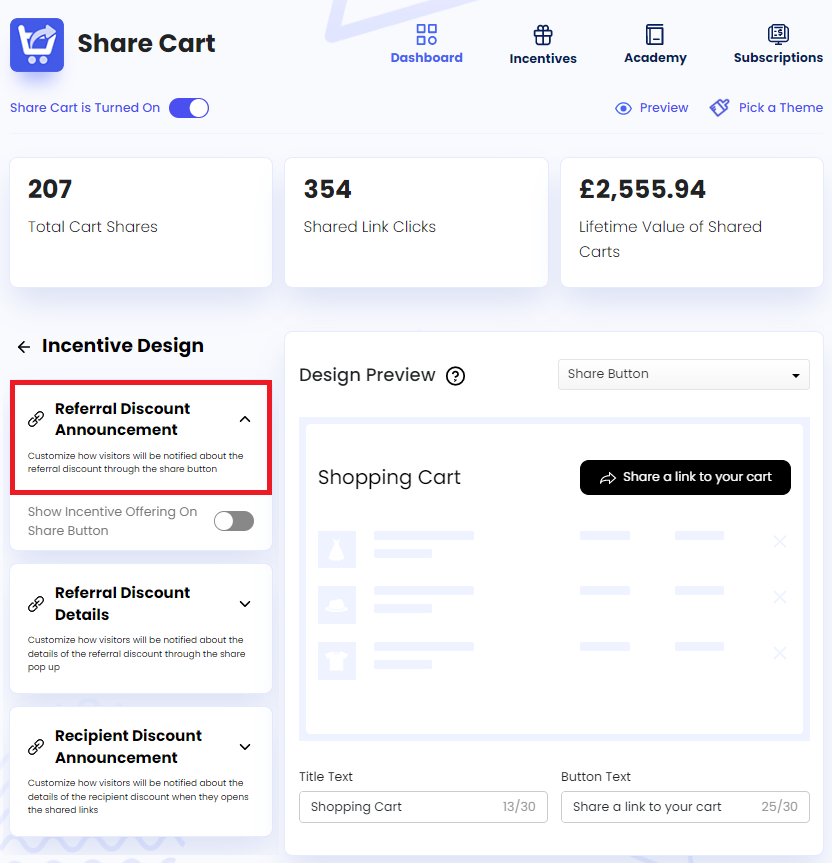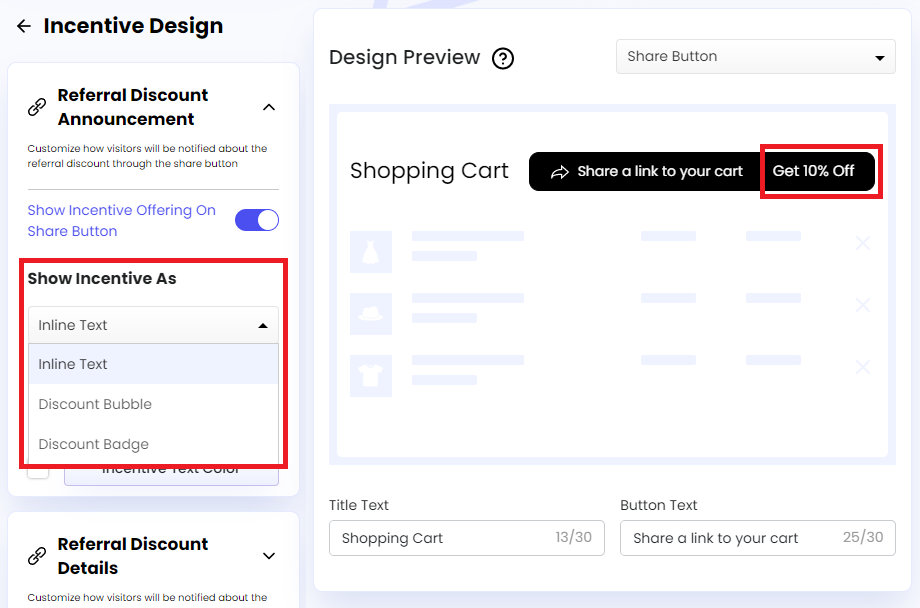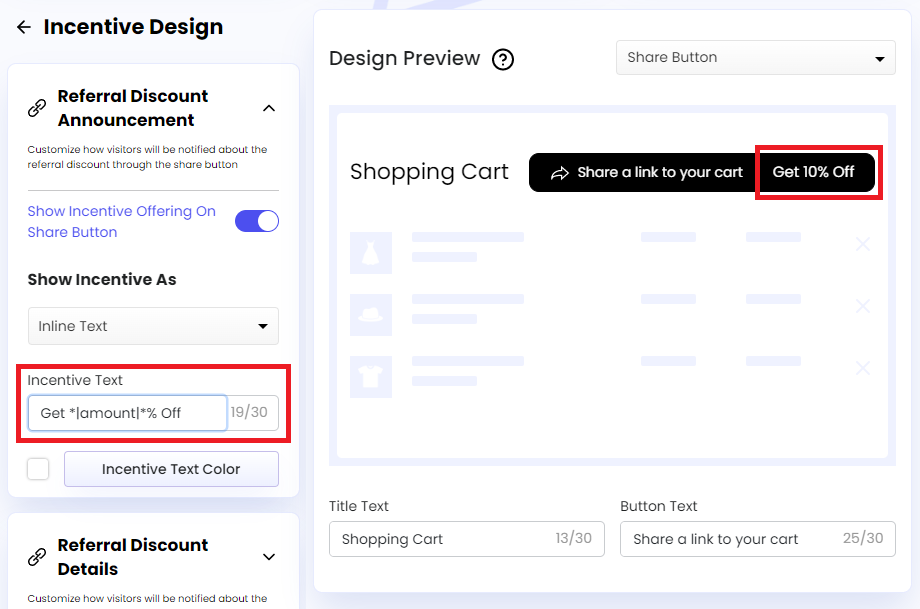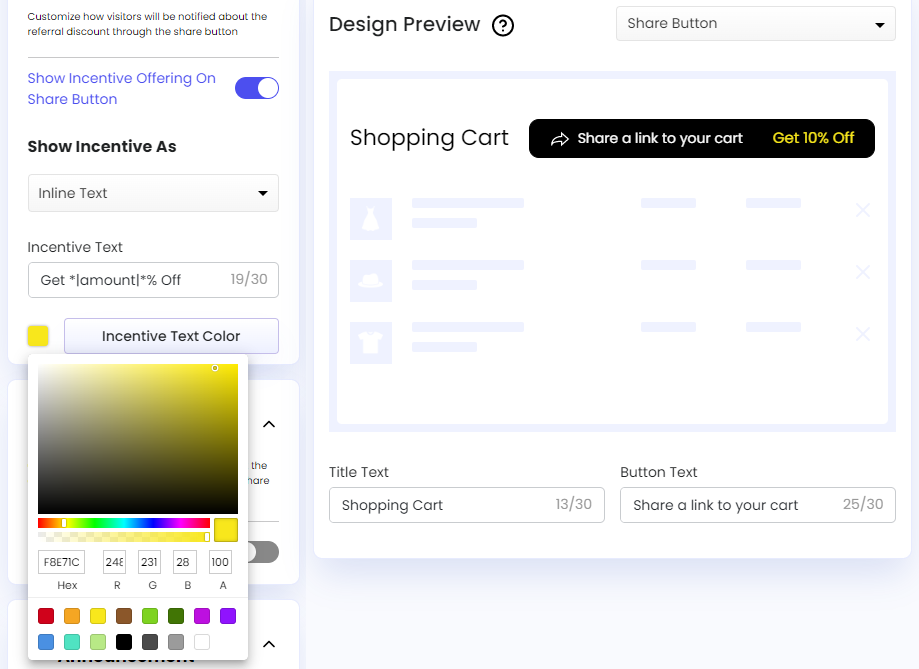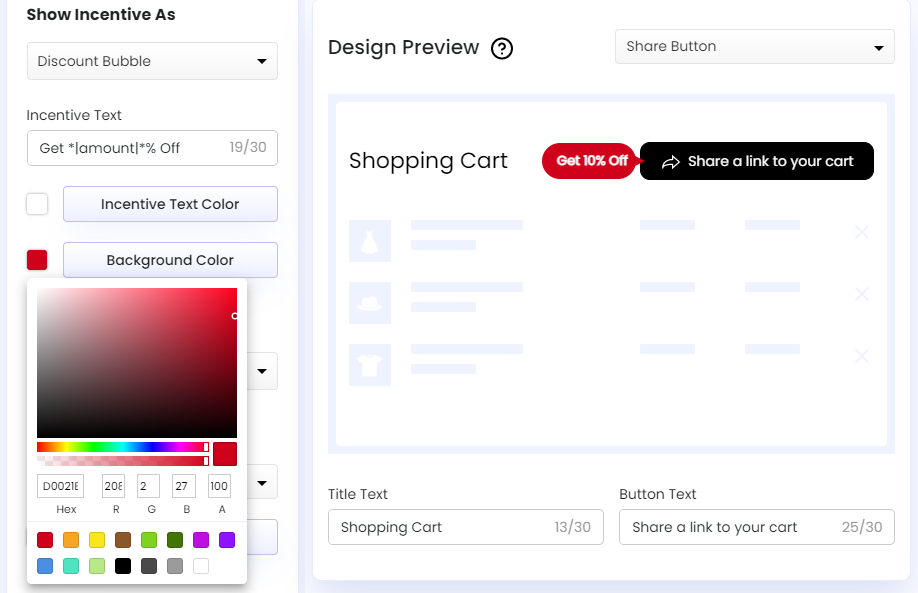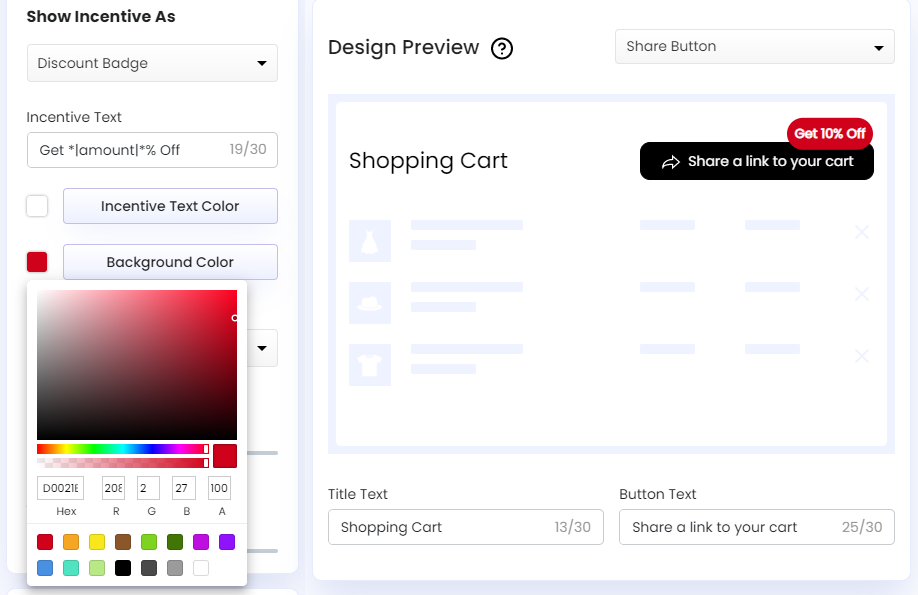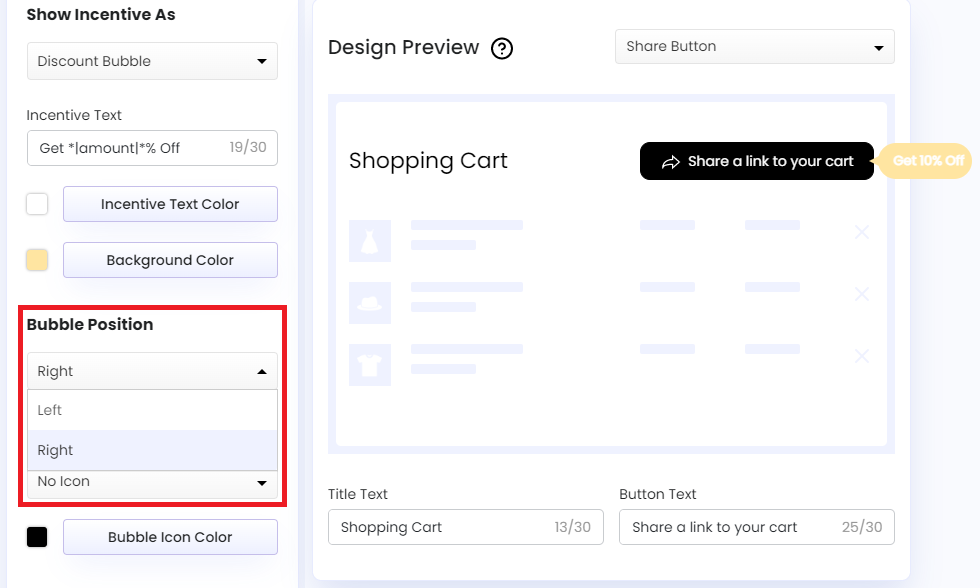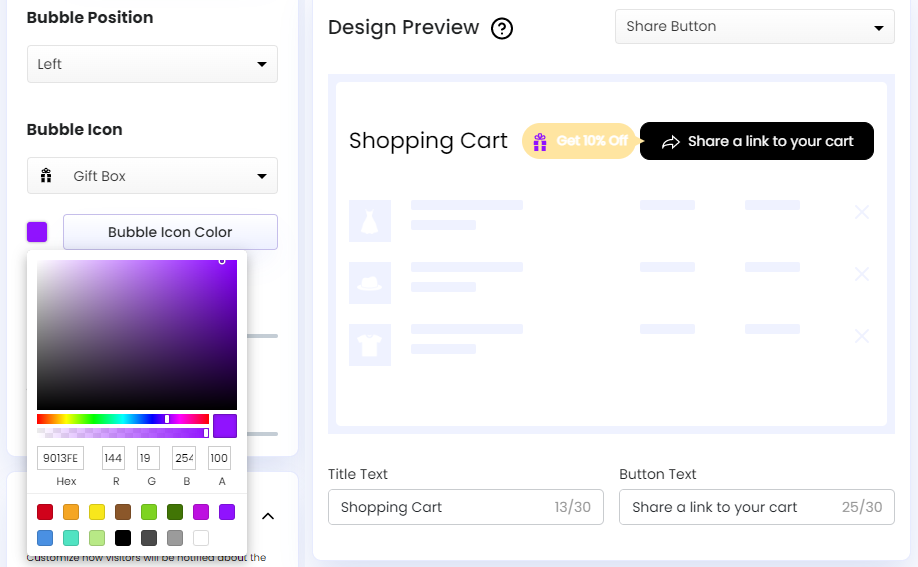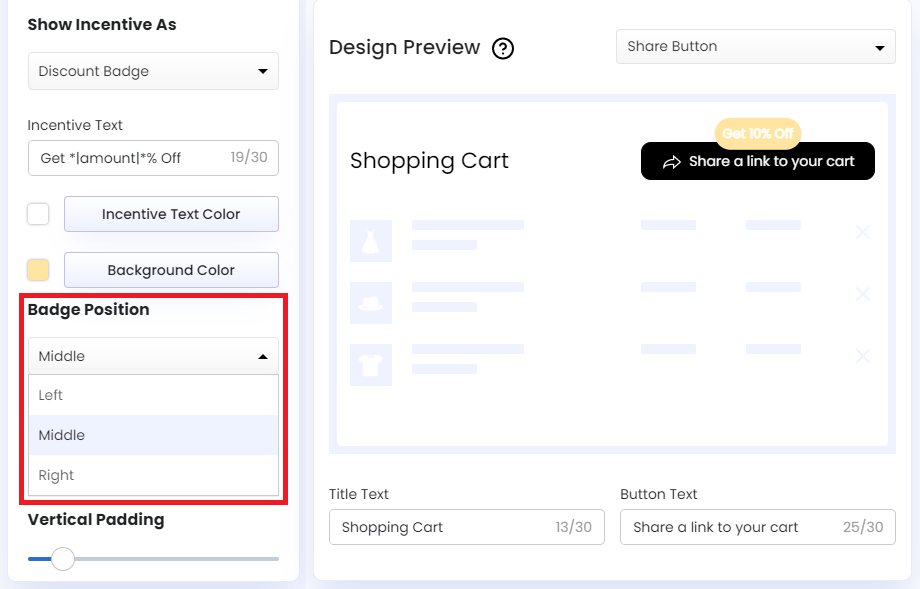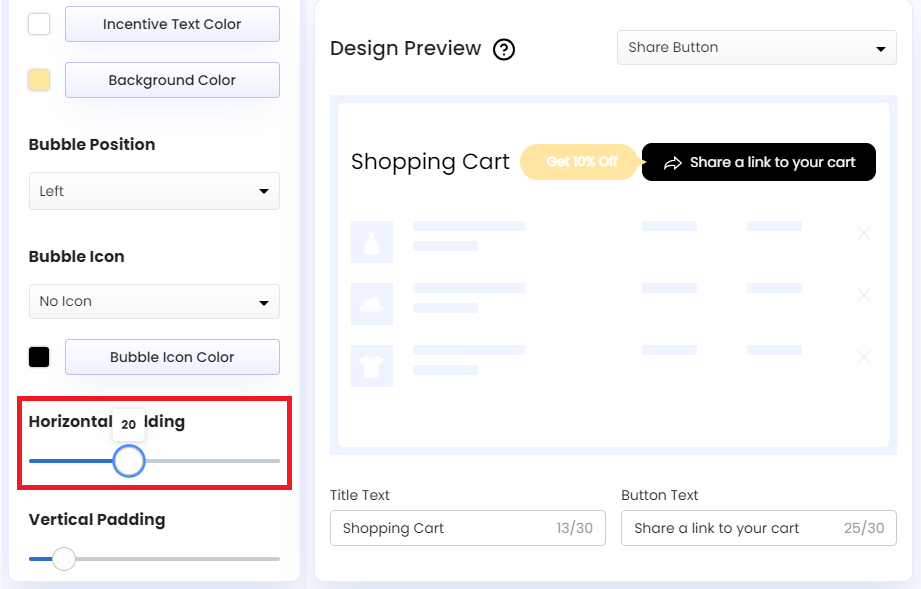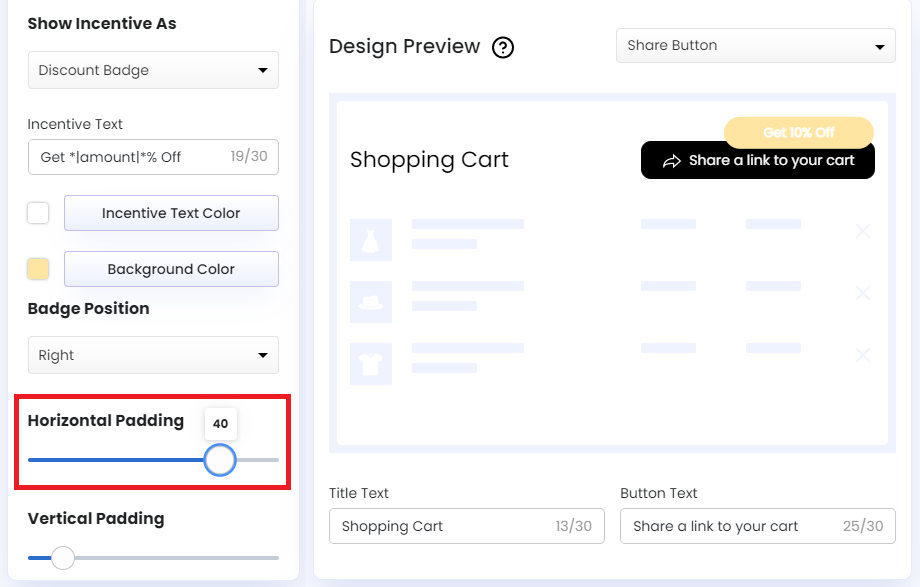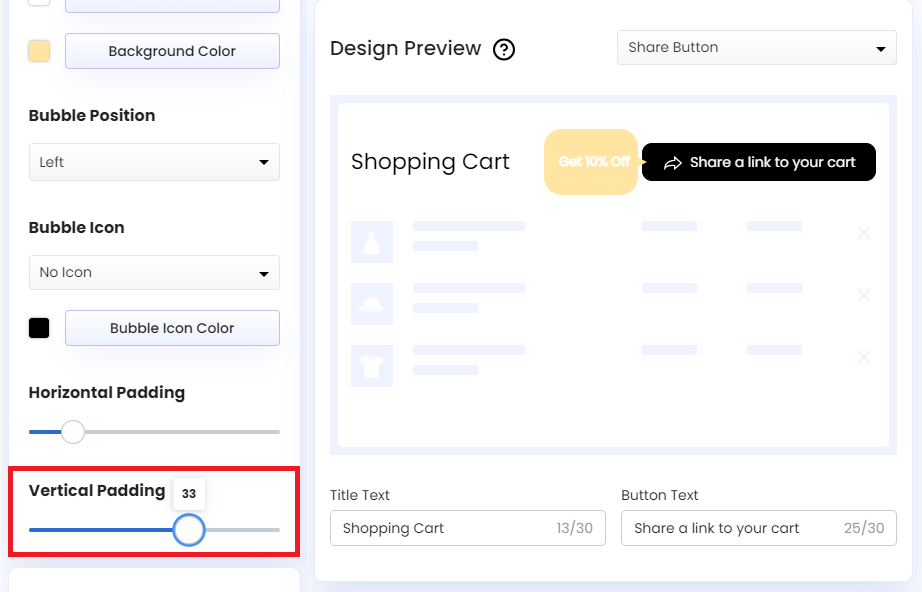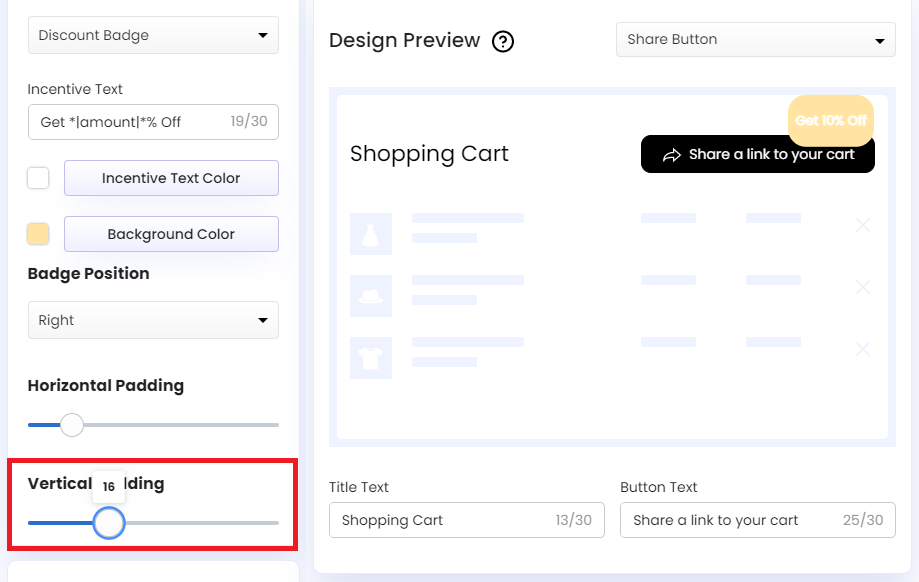Referral Discount Announcement
The Referral Discount Announcement section offers customization options to change the look of the discount announcement on the Share Button. Once we’re done setting up the Referrer Discount from the Incentives tab, we can customize the discount announcement for the Share Button to make them appear to customers in our preferred way. To learn how to set Referrer Discount, please read our article on Referrer Incentives.
To customize the announcement, we have to visit the Share Cart Dashboard, go to Incentive Design > Referral Discount Announcement, and click on its drop-down to expand the section.
Under this section, we have to turn on the Show Incentive Offering On Share Button toggle to access the following settings:
- Show Incentive As: Set how the incentive will be displayed on the Share Button. We can either show the discount through Inline Text, Discount Bubble, or Discount Badge.
- Incentive Text: Edit the incentive text for the Share Button. We must include the tag
*|amount|*in the text to show the discount amount we have set for the referrer.
- Incentive Text Color: Edit the color of the Incentive Text through a color picker.
- Background Color: Edit the background color of the Discount Bubble or Discount Badge.
- Bubble Position: Edit the position of the Discount Bubble. We can either place it on the left or right of the Share Button.
- Bubble Icon: Add an icon to the Discount Bubble from a list of available options.
- Bubble Icon Color: Edit the color of the Discount Bubble Icon through a color picker.
- Badge Position: Edit the position of the Discount Badge. We can either place the Badge on the top left, middle, or right of the Share Button.
- Horizontal Padding: Edit the horizontal padding of the Discount Bubble or Discount Badge through a slider.
- Vertical Padding: Edit the vertical padding of the Discount Bubble or Discount Badge through a slider.
We hope you make the most of Share Cart’s Referral Discount Announcement customization options and present incentives in an appealing way.
For any queries, reach out to us via live chat or email [email protected]. We’re always here to assist!