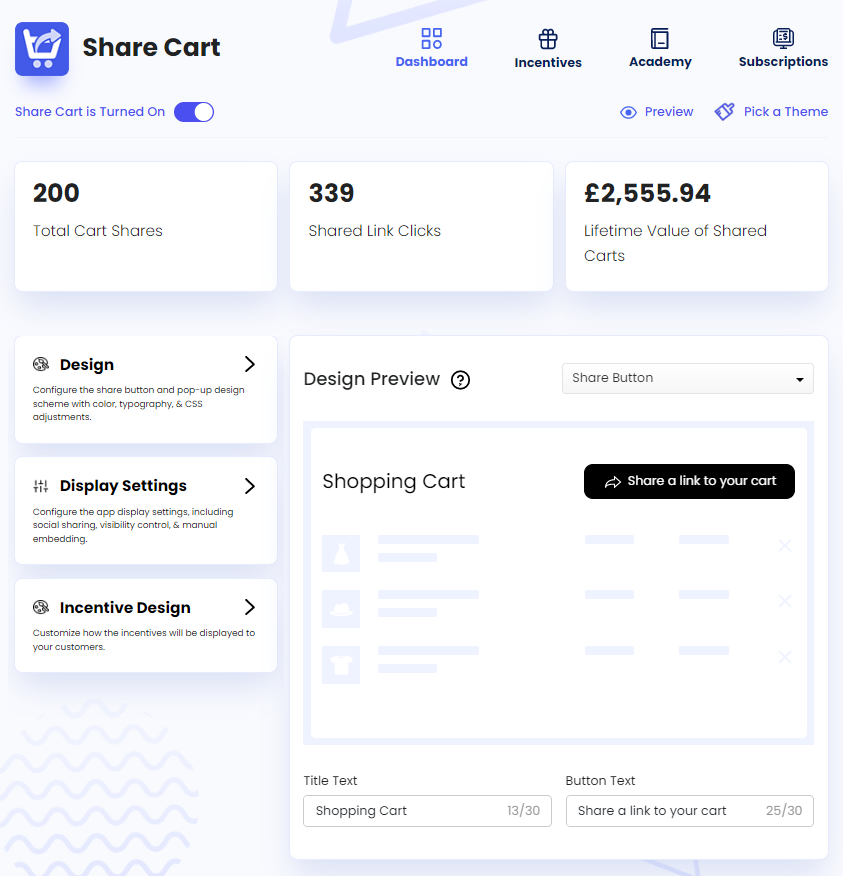Overview
Table of Contents
Share Cart offers a seamless and intuitive interface allowing us to navigate and interact with the app easily.
Once the app is installed, we can find the following tabs on top:
Dashboard
Share Cart Dashboard consists of the following sections:
Toggle: Allows us to enable or disable Share Cart functionality for our store. After installation, this is turned on by default.
Preview: Clicking this option lets us preview how the Share Button and Pop-Up look on our storefront.
Pick a Theme: This option lets us access pre-built themes that we can apply to our Share Button and Pop-Up to change their looks instantly. For details, read our article on Themes.
Analytics: Shows the real-time impact of Share Cart on our store’s performance. Further insights are available in our dedicated article for Analytics.
Design Preview: Shows a preview of the Share Button and Pop-Up as we customize them providing a better understanding of the changes we make.
Customization: Features three collapsible modules, Design, Display Settings, and Incentive Design which further leads to sub-modules with more in-depth customization ability. For more details, please check out the article on Customization.
Incentives
Here, we can find and set incentives for both the referrer and recipient of the cart links to encourage more cart sharing and checkouts from them. For details, read our articles on Referrer Incentives and Recipient Incentives.
Note:
This feature is restricted to Share Cart’s paid plan only.
Academy
Share Cart knowledge base, where we can read articles covering the features and instructions for how to set them up on our Shopify store.
Subscriptions
Explore Share Cart’s available plans, pricing, and details of features included in each plan. For more information, read our article Why Use Share Cart?
For any queries, feel free to contact us via live chat or email [email protected]. We’re always here to help!