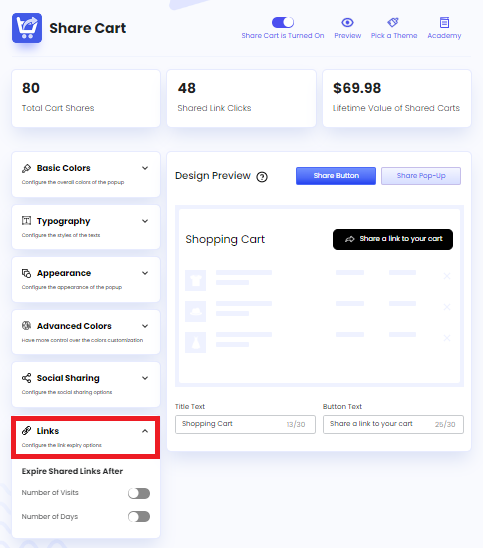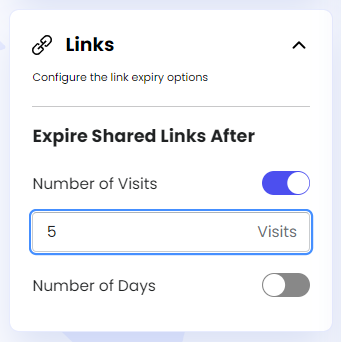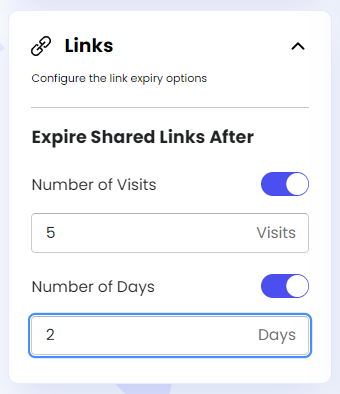Links
Share Cart allows us to configure the expiration of the cart link. We can turn on the link expiration settings to control how many times the recipient can visit the link and for how many days the link will be active to allow visits. To access these settings, we have to visit the Share Cart Dashboard, go to Display Settings > Links, and click on its drop-down menu.
Share Cart has the following Links expiry settings:
- Number of Visits: Turn on this option to configure the number of visits for the Share Cart links. To set the number of visits, we have to enter a number in the Number of Visits input field. For instance, if we set the number of visits to 5, the recipient can view the cart 5 times, and the link will expire afterward.
- Number of Days: Turn on this option to configure the duration or number of days for the share cart links to be active. To set the number of days, we have to enter a number in the Days input field. We can further achieve a higher level of precision in setting the duration by entering the desired number of Hours, Minutes, and Seconds in the dedicated input fields. For instance, if we set the number of Days to 2, Hours to 4, Minutes to 15, and Seconds to 59, the link recipient will be able to visit the cart for a duration of 2 days, 4 hours, 15 minutes, 59 seconds and the link will expire after that.
We hope you make the most of the Links expiry settings of Share Cart and reach your business goals.
If you have any questions, contact us via live chat or email [email protected].