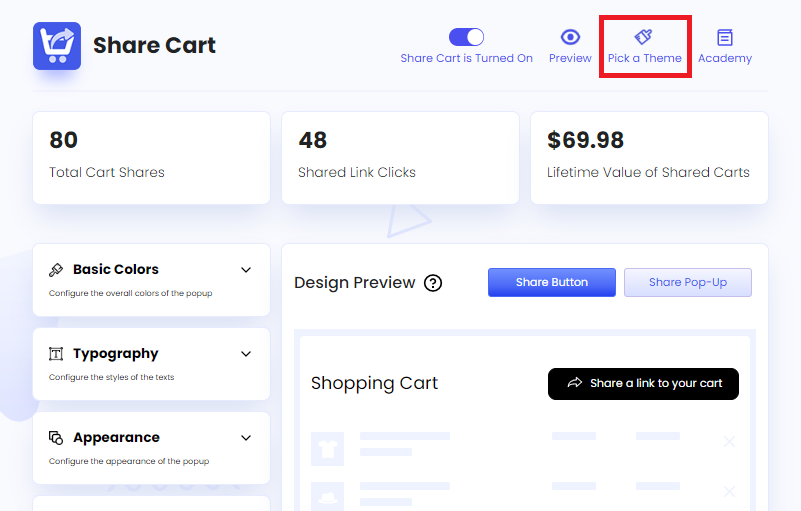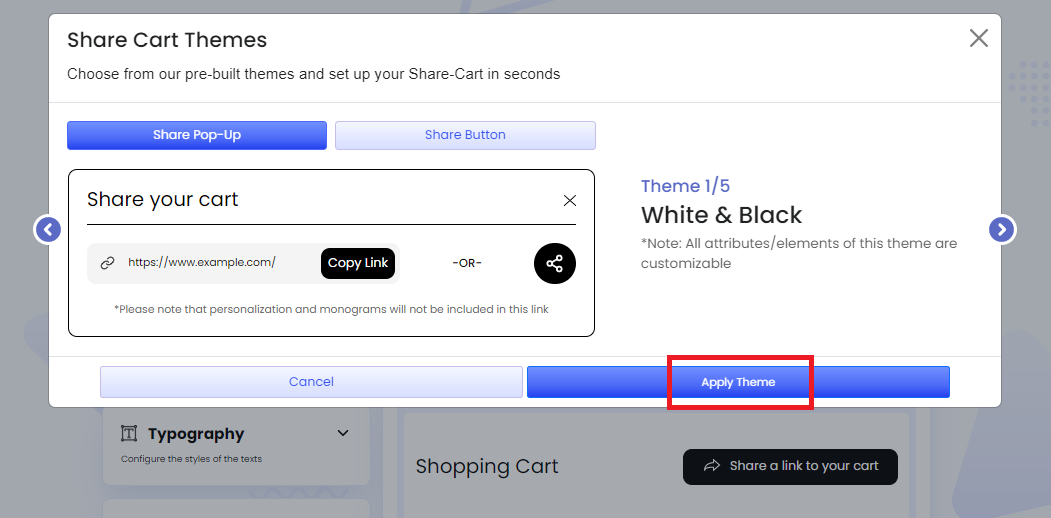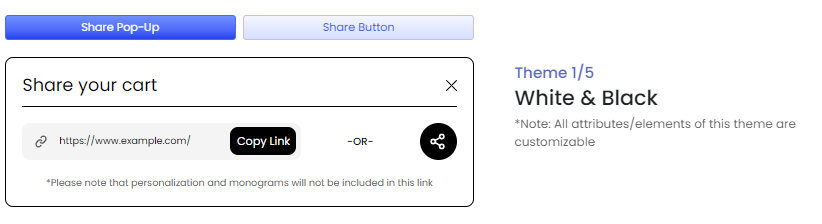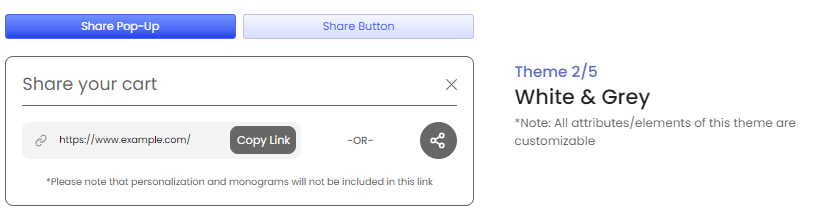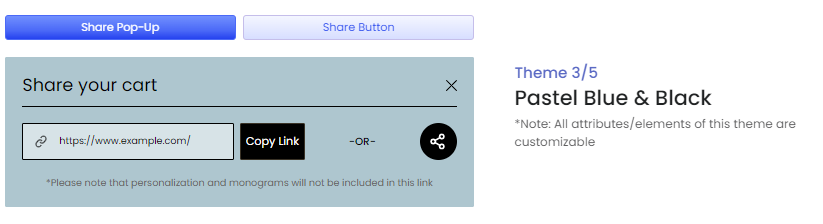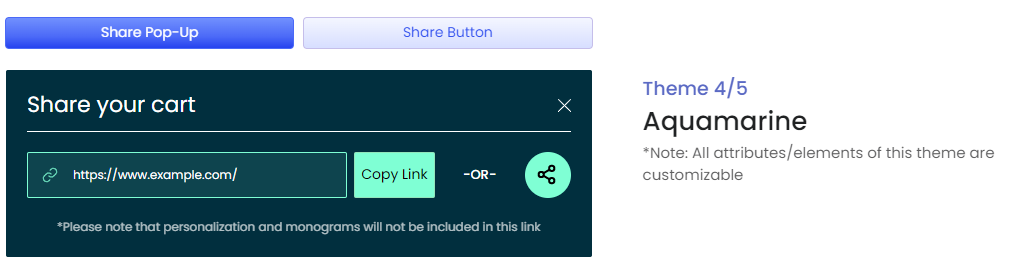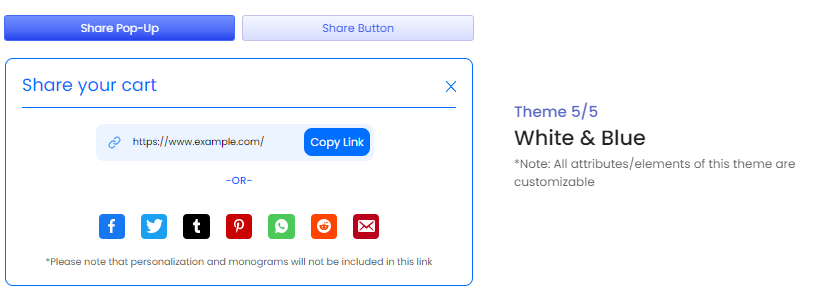Themes
Share Cart offers beautifully designed pre-built themes that we can apply to the Share Button and Pop-Up to change their look. To select a theme, all we have to do is visit the Share Cart Dashboard, click on Pick a Theme at the top, and choose one from the available themes. That’s it!
To apply our desired theme to the Share Button and Pop-Up, we have to click Apply Theme in the Share Cart Themes modal.
Share Cart offers the following pre-built themes for quick customization:
White & Black
White & Grey
Pastel Blue & Black
Aquamarine
White & Blue
We can also customize the color and font of the Share Button and Pop-Up to match our store using Share Cart’s powerful Customization options. For more information on this, read our article on Customization.
For any queries, reach out to us via live chat or drop an email at [email protected]. We’re always ready to assist!