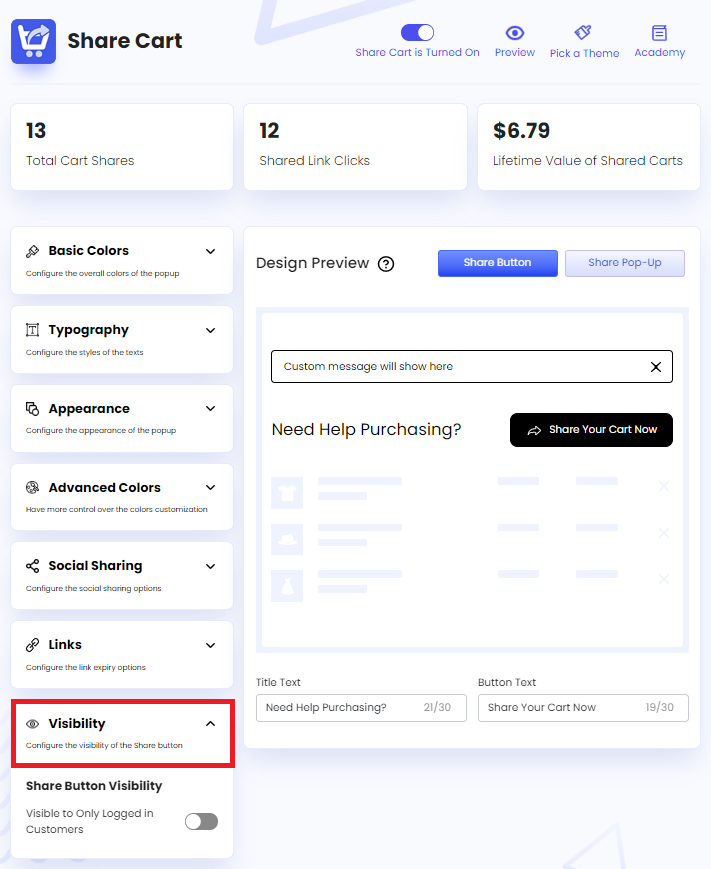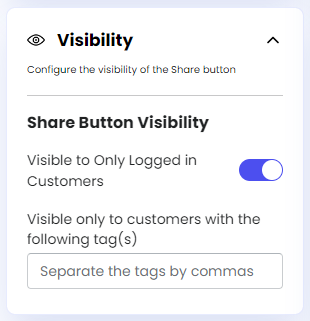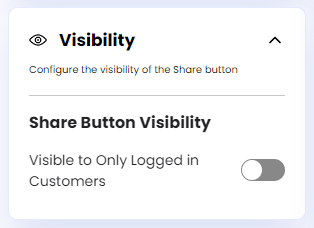Visibility
Table of Contents
Share Cart allows us to configure the visibility of the Share Button. Using this feature, we can control who we want to give access to the Share Button on our store. To access the feature, we have to visit the Share Cart Dashboard, go to Display Settings, and click on the drop-down menu in the Visibility section.
Share Button Visibility - ON
Under Visibility, we can find the Visible to Only Logged in Customers toggle. Turning this on makes the Share Button visible only to customers logged in to our storefront. In addition, we can insert certain tags to make the Share Button visible to specific customers that have the tags instead of all logged-in customers.
Note:
We can add one or more than one tag separated by commas to control the visibility of the Share Button.
Share Button Visibility - OFF
Turning off the Visible to Only Logged in Customers toggle makes the Share Button visible to everyone who visits our storefront.
We hope you make the most of Share Cart’s Visibility feature and take charge of who can share their cart from your store.
If you have any questions or need assistance, reach out to support via live chat or email [email protected]. We’re here to help!