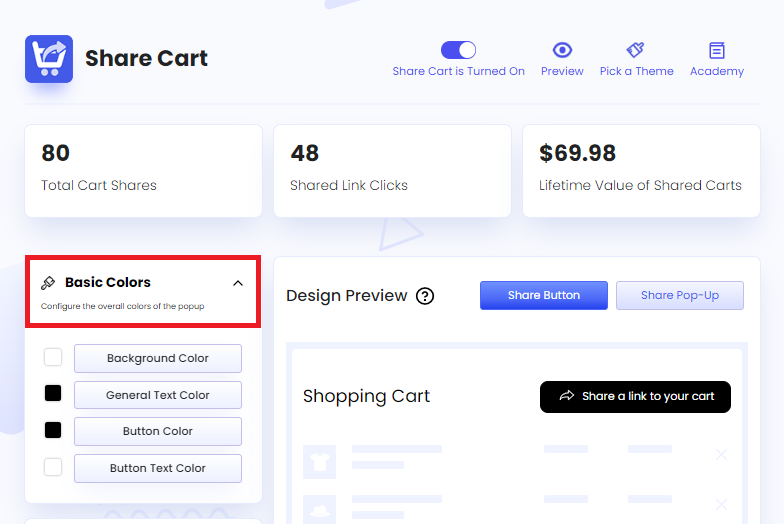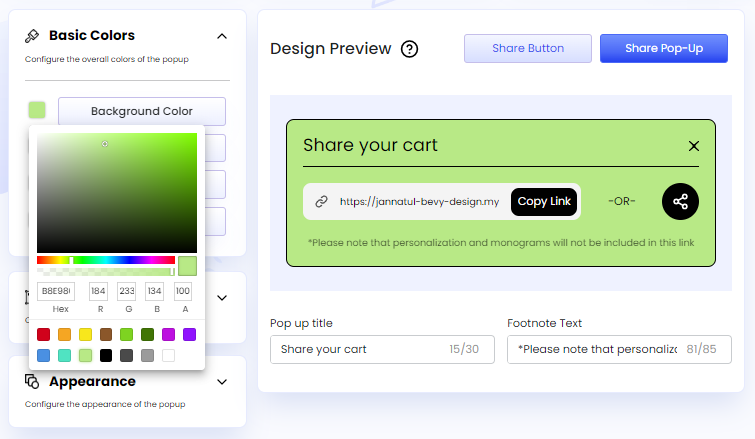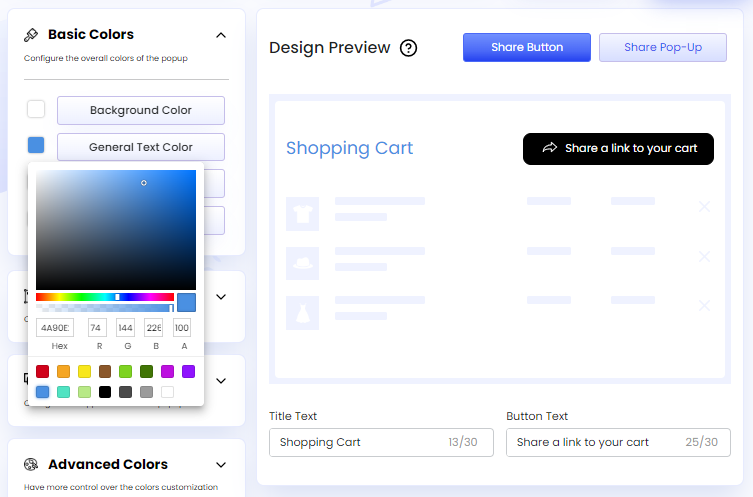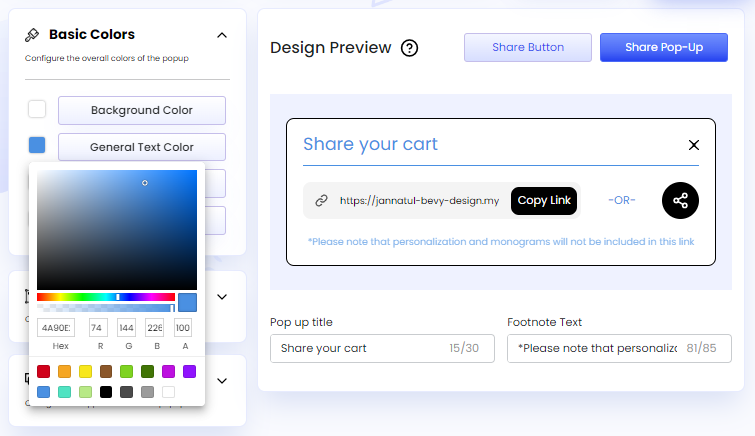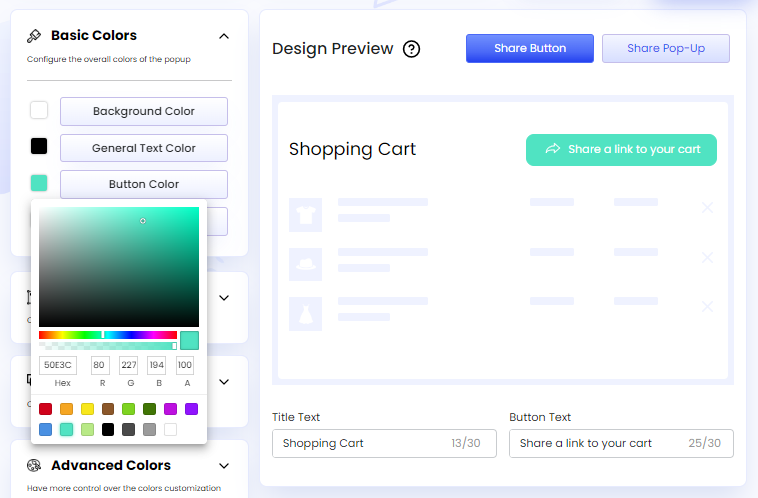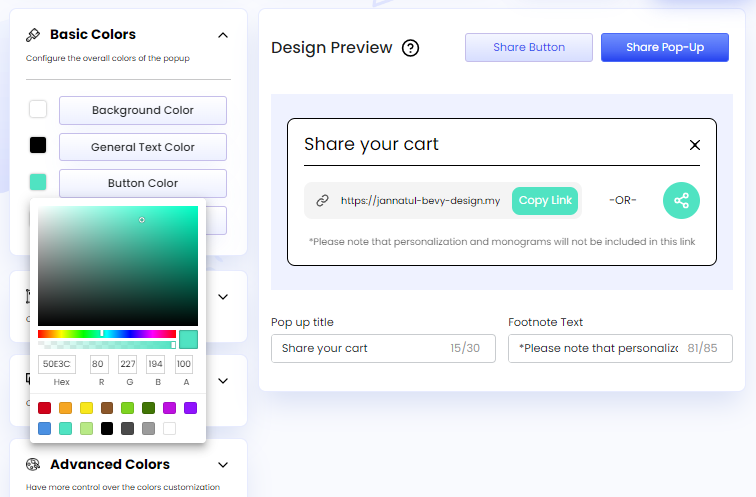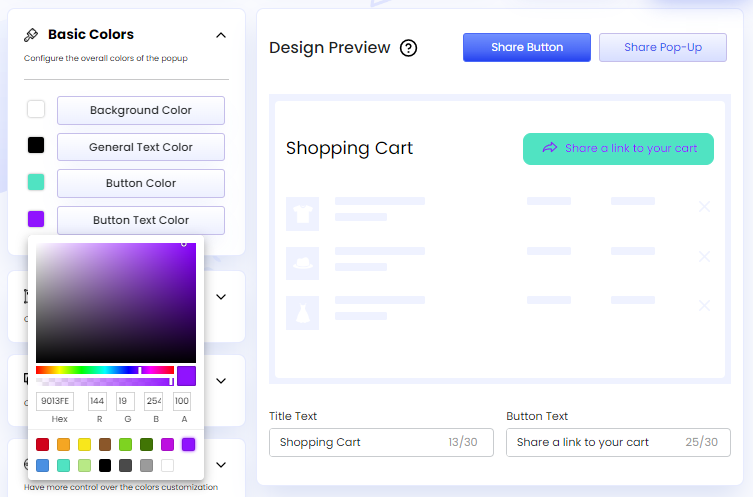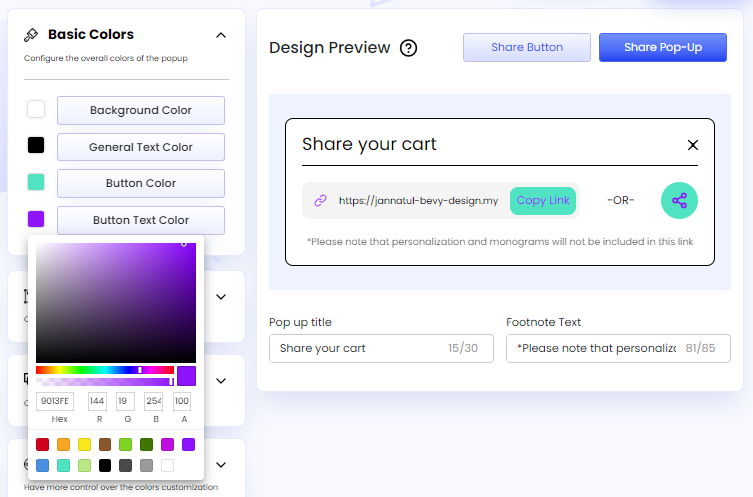Basic Colors
The Basic Colors option is perfect for editing the color of different components of the Share Button and Pop-Up at once. To find these color editing options, we have to head over to the Dashboard, navigate to the Design module > Basic Colors, and click on the drop-down menu.
Under Basic Colors, we can find the following four options:
- Background Color: Let us edit the background color of the Share Pop-Up to match our Shopify store.
- General Text Color: Let us edit the color of all the texts at once for Share Button and Pop-Up.
- Button Color: Let us edit the color of the Share Button and all the buttons of the Share Pop-Up at once. This option works as a unified color controller to modify all the button colors.
- Button Text Color: Let us edit the color of all the texts within all the buttons at once.
We hope you make the most of the Basic Colors customization features to match your requirements. If you are looking for more in-depth color customization options, check out our article on Advanced Colors.
For any kind of help, feel free to reach out to us via live chat or email [email protected].